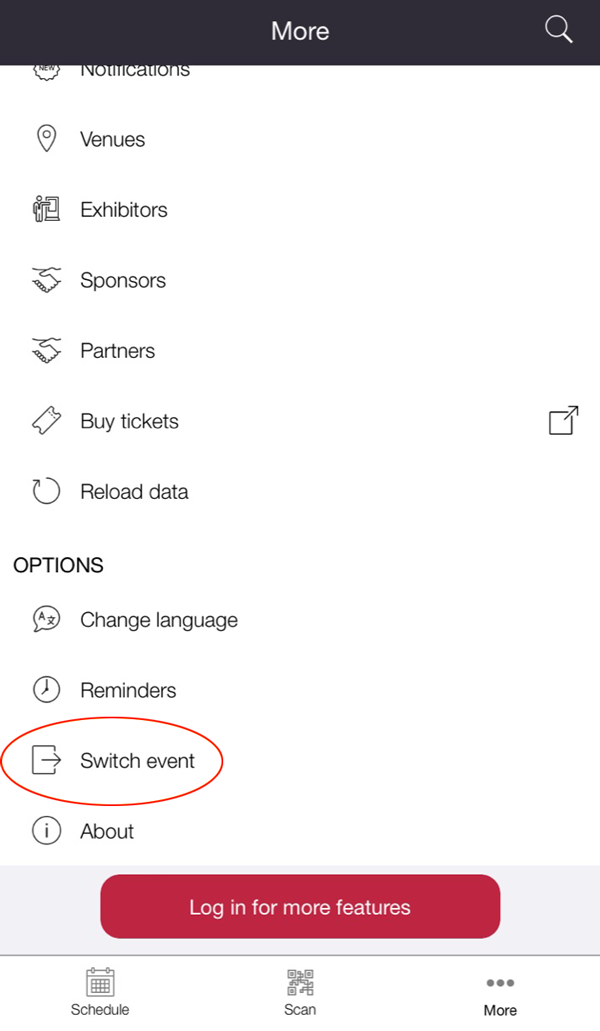Installation Steps:
1. Download the “Grenadine Event Guide” on Google Play Store or Apple App Store.
Android: https://play.google.com/store/apps/details?id=com.grenadine.confee&gl=US
iOS: https://apps.apple.com/us/app/grenadine-event-guide/id886788146
2. Once installed enter the event code: GGExpo2023 or GeoIgniteCalgary2023
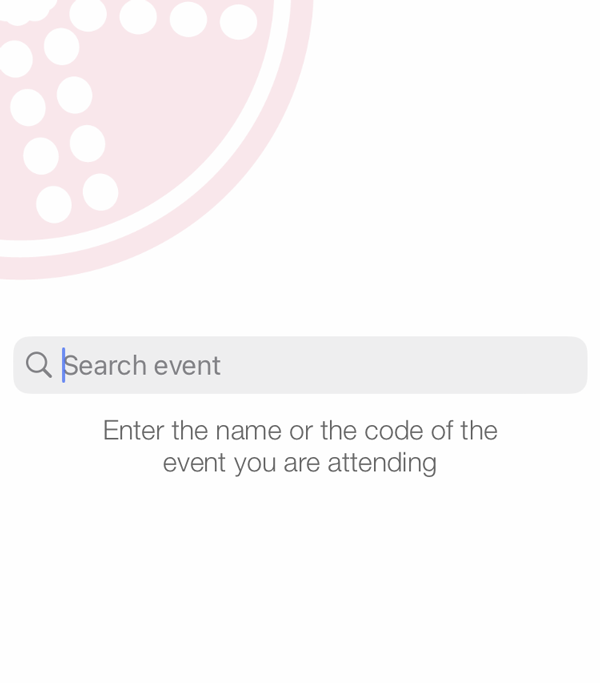
3. Alternatively you can search the app event directory for:
GoGeomatics
4. You can easily switch between the two events by going to “More” and selecting “Switch events”